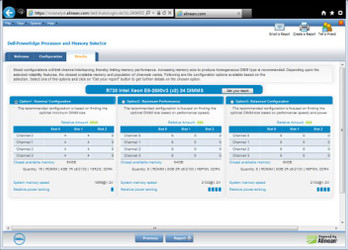Improving Dell server energy efficiency through System Profiles
7th Nov 2022
When dealing with modern Dell servers there are a number of ways to affect the power usage and efficiency of the system. System Profiles are one of the simplest things that can be adjusted to effect the power usage of the server.
- There are four system profile settings you can set. They are the following, Performance-Per-Watt(DAPC), Performance-Per-Watt (OS), Performance, Dense Configuration.
- Performance-Per-Watt(DAPC): This is the default setting and is a good mix of performance and and power usage. It keeps all of the power saving BIOS features for the CPU like C1E and C-States which effect the processor clock speed when in idle or low usage states.
- Performance-Per-Watt (OS): A very similar setting to DAPC, however it allows the the operating system itself to change the CPU frequency. The power consumption in this mode can vary depending on the operating system being used because of differences in how operating systems can control hardware resources.
- Performance: This profile provides the best performance however it disables power saving settings for the CPU such as C1E and C-states. It’s the least power efficient but the highest potential performance for the system.
- Dense Configuration: This profile is designed for deployments in extremely dense data center deployments where temps need to be kept in check. It is the lowest power consumption mode however that comes with trade offs such as disabling Turbo mode on the processor and reducing memory performance.
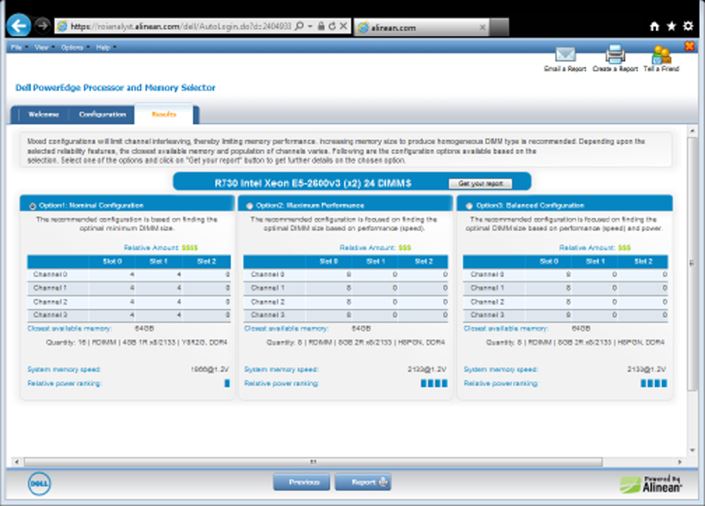
Want help tweaking your Dell server System Profile energy efficiency settings?