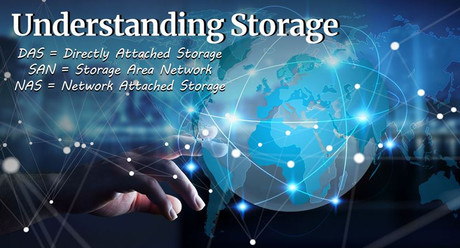Understanding DAS, NAS, and SAN Storage Systems
Posted by Dylan Kerling, Dell Certified Technician on 22nd Jul 2019
Tech Tip #5: Differences Between Storage Devices
Deciphering the storage landscape can challenging at times, especially if it is your first time. By understanding your options and the pros and cons of each aids when it comes to decision making. Below are descriptions to help you better understand DAS, NAS, and SAN.
DAS Storage
DAS stands for Direct Attached Storage and covers storage devices that are directly cabled to or internally within your computer system. Examples of DAS devices would be IDE, SATA, and SAS drives. DAS will work as block-level storage and has to be initialized and formatted within your OS for it to be accessible. Direct Attached Storage is generally the cheapest solution while still being able to provide good performance. The biggest drawback is that only a single computer system can access the storage as it is directly cabled to the machine, and there is no way for other systems to utilize the storage if the system it’s attached to goes down.
DAS Pros:
- Easy to set up
- Comparatively cheap
- Good performance for the price
DAS Cons:
- Only single system access
NAS Storage
NAS stands for Network Attached Storage. Generally speaking, a NAS can be anything from a server setup as a file server to a small drive bay enclosure that you plug into your network. A NAS works as a file level storage device where the NAS itself is handling the file processing and actual file storage and you are essentially using a network connection to connect to it’s file share. The primary benefits are NAS devices is that it allows multiple systems to access files and are generally very simple to configure and use. NAS devices can provide decent performance but tend to be the slowest option outside of enterprise level NAS devices.
NAS Pros:
- Easy to set up and use
- Can be accessed from multiple systems
- Prices tend not to be too expensive
NAS Cons:
- Performance doesn’t tend to be the best outside of enterprise-level NAS devices.
SAN Storage
SAN stands for Storage Area Network and is generally going to be larger enterprise-level equipment. SAN devices work by serving out block-level storage to any system that is within the network. Both NAS and SAN devices can serve data to multiple systems, but there are several fundamental differences between the two and how they function. While the NAS device will handle all of the actual files and directories, a SAN device will essentially serve out block level storage to any device you configure it to. What that means is the system that is being served the storage handles the disk as if it were a local disk within the system, and you must initialize and format the volumes on the system being served the data. SAN devices tend to be most expensive, but the right hardware can scale out too far larger environments than NAS devices.
SAN Pros:
- Ability to scale out to extremely large environments.
- It can be extremely fast with the right hardware.
SAN Cons:
- Very expensive.
- It can be much more complex to configure.
Call today to learn more from a network specialist at 651-633-0095.
Find additional Velocity Tech Solutions Tech Tips at #VTStechtips